The Importance of Meta Tags (Pt. II)
 A few days ago we started a two-parter on the importance of meta tags and focused much of our attention on how to write an effective title tag. Today, we’ll finish up by exploring the description meta tag and how it could benefit your placement on Google’s search results.
A few days ago we started a two-parter on the importance of meta tags and focused much of our attention on how to write an effective title tag. Today, we’ll finish up by exploring the description meta tag and how it could benefit your placement on Google’s search results.
A description tag looks like this:
<meta name="description" content="Your Description Here">
The “Your Description Here” section should be no longer than 155 characters (including spaces.) You should verify with specific search engines to see if this stands true because the actual amount may differ slightly. Yahoo, Bing, Google, and other search engines all have different standards of how they display information. A description tag could contain more characters on certain search engines than others.
The description meta tag can help websites in a few different ways:
- Search engines identify what your website is about quickly, and a good description can help search engines with this process. A search engine’s algorithm may decide whether or not a description is poorly written or inaccurate, and in this case, will replace that description with its own version of what content is on that page. It’s ideal to create your own description, allowing you to control what customers or visitors see when finding your website in search listings.
- Writing a good description can also help with click-through rates to your website. A well-written description tells users what is on your page and entices them to visit. A description is the black text in a search engine results and is comparable to a window display outside a boutique.
- Contrary to common belief, descriptions can improve your site’s ranking on results pages. Now, don’t think that plugging this HTML code into your site will automatically generate a high number of click-throughs. Meta tags have a low weight when it comes to how Google ranks pages. However, visitors and customers can read the description, and depending on how well-written, will decide whether or not to click-through. Think of a description tag as a free way to advertise your business. It costs nothing and requires the amount of time it takes to press 155 keys on the keyboard.















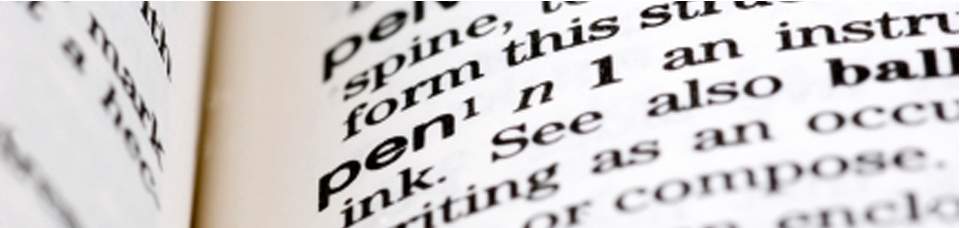


 June 25, 2012
June 25, 2012






Reader Comments