Put Your Business on the Map
 Localization plays a key role in your small business, and displaying your location, business hours, contact information, and specials can get your business noticed more often. Google introduced service areas years ago which helped alleviate a lot of issues related to being a home-based business. Your street address can be entered into Google and Yahoo fairly easily, and we’ll start by walking you through the process.
Localization plays a key role in your small business, and displaying your location, business hours, contact information, and specials can get your business noticed more often. Google introduced service areas years ago which helped alleviate a lot of issues related to being a home-based business. Your street address can be entered into Google and Yahoo fairly easily, and we’ll start by walking you through the process.
You begin by signing into your Google account and going to the Google Maps network in an Internet browser such as Internet Explorer or Google Chrome. Then, you’ll see a link on the left hand side that says “Put your business on Google Maps.” By clicking that link, you’ll be brought to a page that is referred to as a “dashboard.” You can add several business locations to the dashboard or just add a single location. Some of the fields can really help get your business or website found, and they include: a description of your business, your business category (up to five,) service areas, hours of operation, and photos (up to ten.)
Extend your reach by putting your business on Yahoo; start by signing into your account. Then, go to Yahoo Local and start submitting your business information. The whole process is similar to Google, but verifying the business address is a much smaller hurdle.
You can now reach and be found by more online customers with your listing on these two search engines. Now, you’ll want to get some positive reviews for your business. We’ve touched this topic briefly in a post on Google+ Local and your company’s reputation.















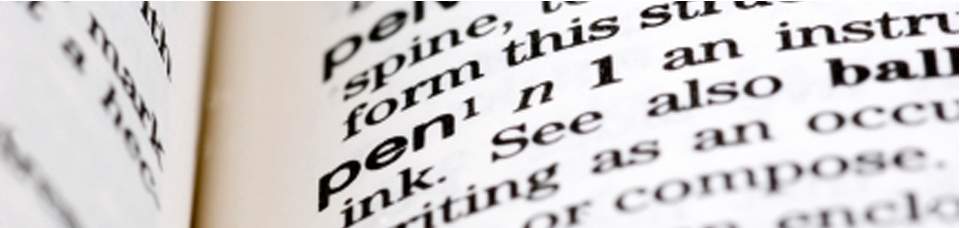


 July 23, 2012
July 23, 2012






Reader Comments