3 Best Practices for Advertising on LinkedIn
 Introduction
Introduction
LinkedIn’s social network of professionals encompass over 200 million users across the world. This valuable tool has over 4.2 million c-level executives and 7.9 million business decision makers on their network, giving you the ability to develop ads and target these users with ease. That being said, many B2B business owners often overlook LinkedIn as a viable social media marketing option. This is a problem.
The ad network on LinkedIn is a self-service advertising solution that allows you to create and place ads on high-traffic pages on the LinkedIn.com website. Your target audience clicks on your ad and is redirected to your website. You select which LinkedIn members view your ads by choosing a target audience with several different factors: job title, job function, industry, geography, age, gender, company name, company size, or LinkedIn group. LinkedIn Ads allow you to control your advertising costs by setting a budget and only paying for the clicks or impressions that you receive.
Create Effective Ads
The ads that perform best are highly relevant to the audience you’re targeting. They have clear and compelling messaging. Here are some tips on creating ads:
- Use attention grabbing words. The people on LinkedIn are very different from other social media channels; they respond to messages in a different way. Keep in mind that the majority of people use LinkedIn as a professional networking device.
- Provide something of value. In your messaging, remember to highlight special offers, unique benefits, whitepapers, free-trials, or demos.
- Make it actionable. Strong call-to-actions, like Try, Download, Sign Up, can have more people clicking on your ad.
- Include an image. A lot of people respond better to visuals and using images in your ads can attract more attention. Keep in mind that the LinkedIn background color is white, so images with bright colors are more likely to capture the attention of your audience. The dimensions of the image should be 50 pixels wide by 50 pixels high.
Create Multiple Ads for Each Campaign
Your account is organized by campaigns. Each campaign has its own daily budget, targeting options, and ads. Create at least three ad variations for each campaign you have, using different ad text, CTAs, and images for each. You can create up to 15 different ads within a campaign, so try and test as much as possible to see which messaging delivers best.
At first, all of the ads you create will be displayed to your selected target audience. As you start receiving clicks, the ads that perform the best will have a higher click-through-rates (CTR) than others. Over time, LinkedIn will serve ads with the higher CTRs more often, or, you can set all of the ads to rotate evenly. It’s best to pause ads that have the lowest CTR and experiment with new variations based on top performers.
Target the Right Audience
Target the audience that will best respond to the message or offer you’re trying to communicate. Here are some suggestions for using the most common targeting options:
- Geography. Choose the specific location in which you want the ads to show, especially if your products or services only appeal to users in a particular city or region. You’ll notice that LinkedIn keeps a dynamic estimation on how many impressions you’ll get based on the location you select.
- Industry. You can also target by categories of companies if you’re trying to reach people in a various job function within an industry. Ie. banking, real estate, Internet, etc. You might want to write ad text that is specific to the industry that you’re targeting.
- Job function. You can limit the people who see your ads to specific job functions. If you’re messaging appeals to multiple job functions, consider creating a campaign for each function so you can have more specific draws.
- Job title. Target by job title if your offerings are relevant to people with a specific job title. If you enter a title, you’ll notice that LinkedIn will suggest similar titles.
- Groups. LinkedIn groups can have you identifying your audience’s interests, skills, and expertise. You can also add members of groups to your target audience, so visitors of various pages on LinkedIn.com will see and may click on your ad.















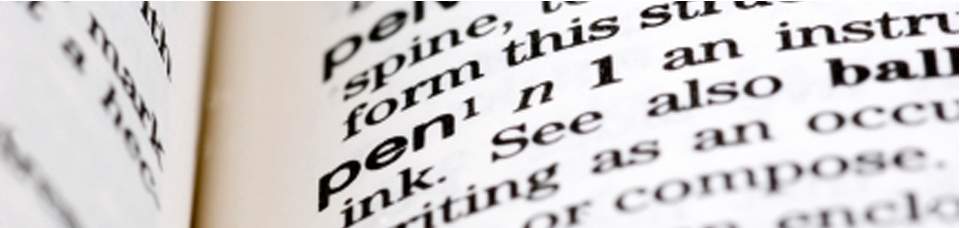


 March 18, 2013
March 18, 2013






Reader Comments