Email Marketing: Tips You’re Missing Out On. (Pt. III)
 We’ve all heard the classic line: content is king. We’re not here to fight it, but we do want to add to it by saying, “Context is the wife of content, making it queen.”
We’ve all heard the classic line: content is king. We’re not here to fight it, but we do want to add to it by saying, “Context is the wife of content, making it queen.”
Context is what allows you to bring content into conversations on Facebook and Twitter (to name a couple) by integrating social media sharing links into your email marketing strategy. The easiest way to pull social media into your emailers is to simply add a social sharing button. This makes it easy for your readers (and now influencers) to spread the content in your email to people in their networks, ultimately influencing them to check you out, follow you, or join the email list. This extended reach will give you the power to get the conversation started, and we guarantee people will click the button.
Twitter: Visit https://twitter.com/about/resources/tweetbutton to customize the look of the button, the text and URL it generates, its language, and optionally add an @mention for a specific Twitter account. We recommend adding your company's Twitter username to increase your account's reach and generate new followers. Once customized, grab the HTML code for your new button and place it on your email where you want the button to appear.
Facebook: Visit https://developers.facebook.com/docs/reference/plugins/like/ to customize your Like button and grab the code to place on your emailers.
LinkedIn: To create and install this button, visit https://developer.linkedin.com/plugins/share-button, specify the URL you want to generate traffic to, and choose your button's style. Then generate your code and add the HTML to your emailer where you want the button to display.
Google+: Visit http://www.google.com/webmasters/+1/button/ to customize your +1 button and generate its embed code.















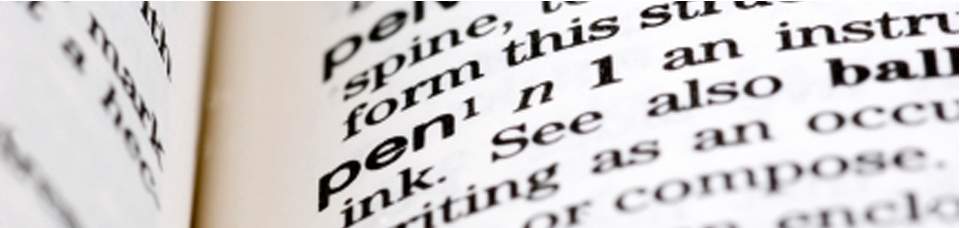


 June 12, 2012
June 12, 2012






Reader Comments